Build a Web App with Vercel – No App Install Required
Build a Web App with Vercel – No App Install Required
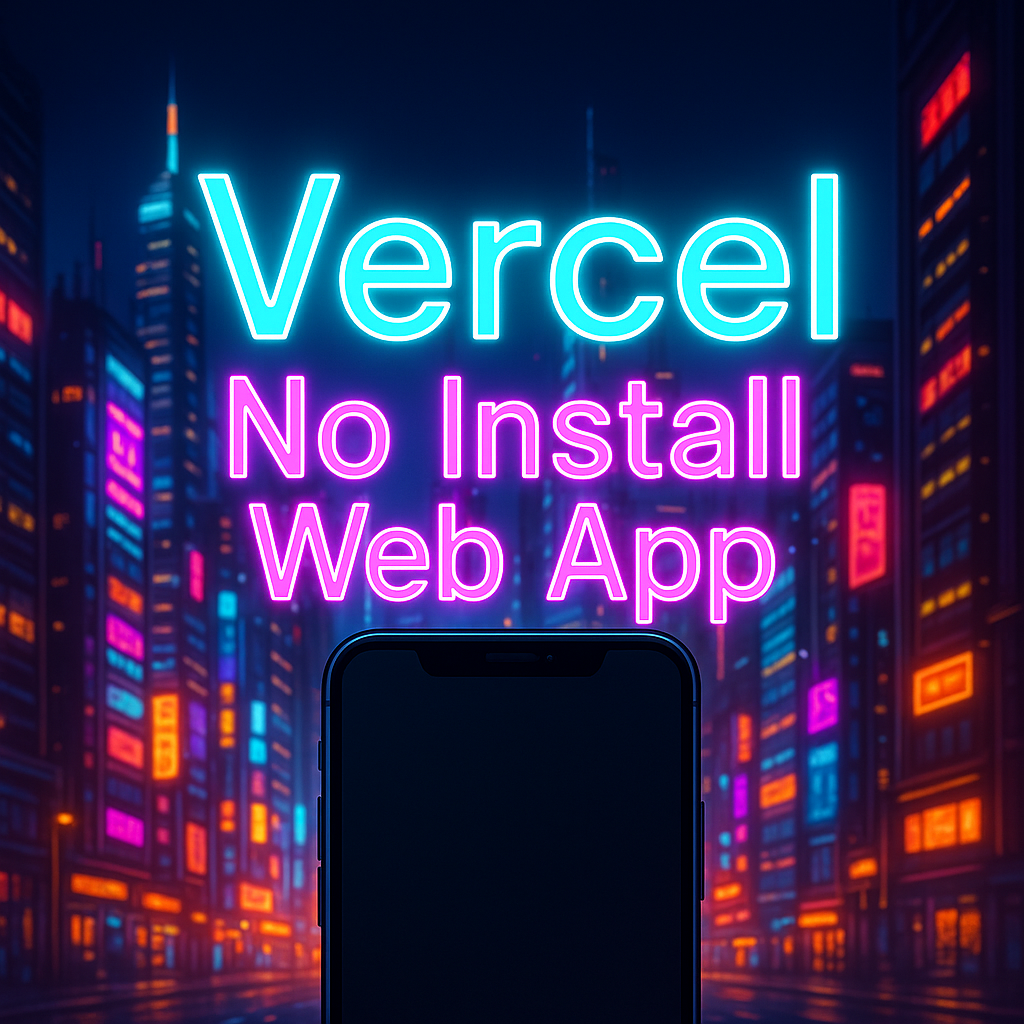
Vercel, a Popular Tool for Modern Web Development
In Korea, more and more people are using web apps in creative ways. Some social gatherings use them to play fun offline games together, while study groups rely on them to keep track of attendance. Thanks to platforms like Vercel, building and deploying these simple, user-friendly apps has never been easier—even without installing anything.
What Is Vercel?
If HTML, CSS, and JavaScript are the tools you use to build a website, then Vercel is the place where you share that website with the world. Vercel is a cloud-based web hosting and deployment platform that makes it easy to publish your site online, so anyone can access it from anywhere.
Role in the Web Development Workflow
| Role | Examples | Description |
|---|---|---|
| Frontend | HTML, CSS, JS | The basic technologies used to build a website. |
| Libraries & Frameworks | React, Next.js | Tools that help you build websites faster and more efficiently. |
| Deployment Platforms | Vercel, Netlify, Firebase Hosting | Services that make your website accessible to the world through the internet. |
| Version Control | GitHub, GitLab | Platforms to store your code, track changes, and collaborate with others. |
Let’s take a quick look at how web apps are typically created.
| Technology | Role |
|---|---|
| HTML + CSS | Build the layout and design of the screen. |
| JavaScript | Handle button clicks, user input, and simple data logic. |
| GitHub | Store your code and collaborate with others easily. |
| Vercel | Deploy your web app and instantly create a shareable live link. |
| (Optional) Firebase, Supabase | Store data without a traditional server—great for things like attendance tracking. |
Let’s say you create a lovely portfolio with HTML, CSS, and JavaScript. By uploading it to Vercel, you can instantly make it live on the web—at a link like https://yourname.vercel.app, ready to share with the world.
Why Are So Many People Using Vercel Lately?
Web apps paired with Vercel have become increasingly popular lately—and for good reason. They’re quick to set up, super easy to use, users don’t need to install anything to use the app, and work smoothly even on mobile devices.
| Reason | Description |
|---|---|
| Fast Deployment | With GitHub integration, your web app can be deployed in just a few seconds. |
| Easy Link Sharing | Anyone can access your app through a simple link like https://yourapp.vercel.app. |
| Device-Friendly | Works on mobile phones, tablets, and PCs—no need to install anything. |
| Offline Use (via PWA) | If you register your web app as a PWA (Progressive Web App), it can even work offline using just HTML5 and JavaScript. |
| Auto Updates | Whenever you update your code, a new version is deployed automatically—thanks to built-in CI/CD. |
| Perfect for Lightweight Projects | Ideal for simple tools like attendance checkers, quiz submissions, and small practice assignments. |
Simple, Hassle-Free Features Your Users Will Appreciate
Easy Login with Just a Click
You can add a simple login feature to your web app using JavaScript. This lets users create an account without going through a long sign-up process—just one click and they’re in!
No Need to Install an App
Users don’t have to install anything. They can simply open a link and start using the web app right away, just like visiting a website. It’s quick, lightweight, and accessible anytime.
Uses Just Like a Installed App (PWA Support)
Web apps deployed on Vercel can feel just like regular apps. In Chrome, users can easily add the app to their home screen by tapping the Add to Home screen option from the menu, and it will launch in full screen with its own icon—just like a native app. This is possible thanks to PWA (Progressive Web App) technology, which lets you turn a web app made with HTML, CSS, and JavaScript into an installable experience that even works offline. Vercel fully supports PWAs, so with a bit of setup, you can easily make your app look and feel like a real installed app.
How to Add a Web App to Your Home Screen (Chrome)
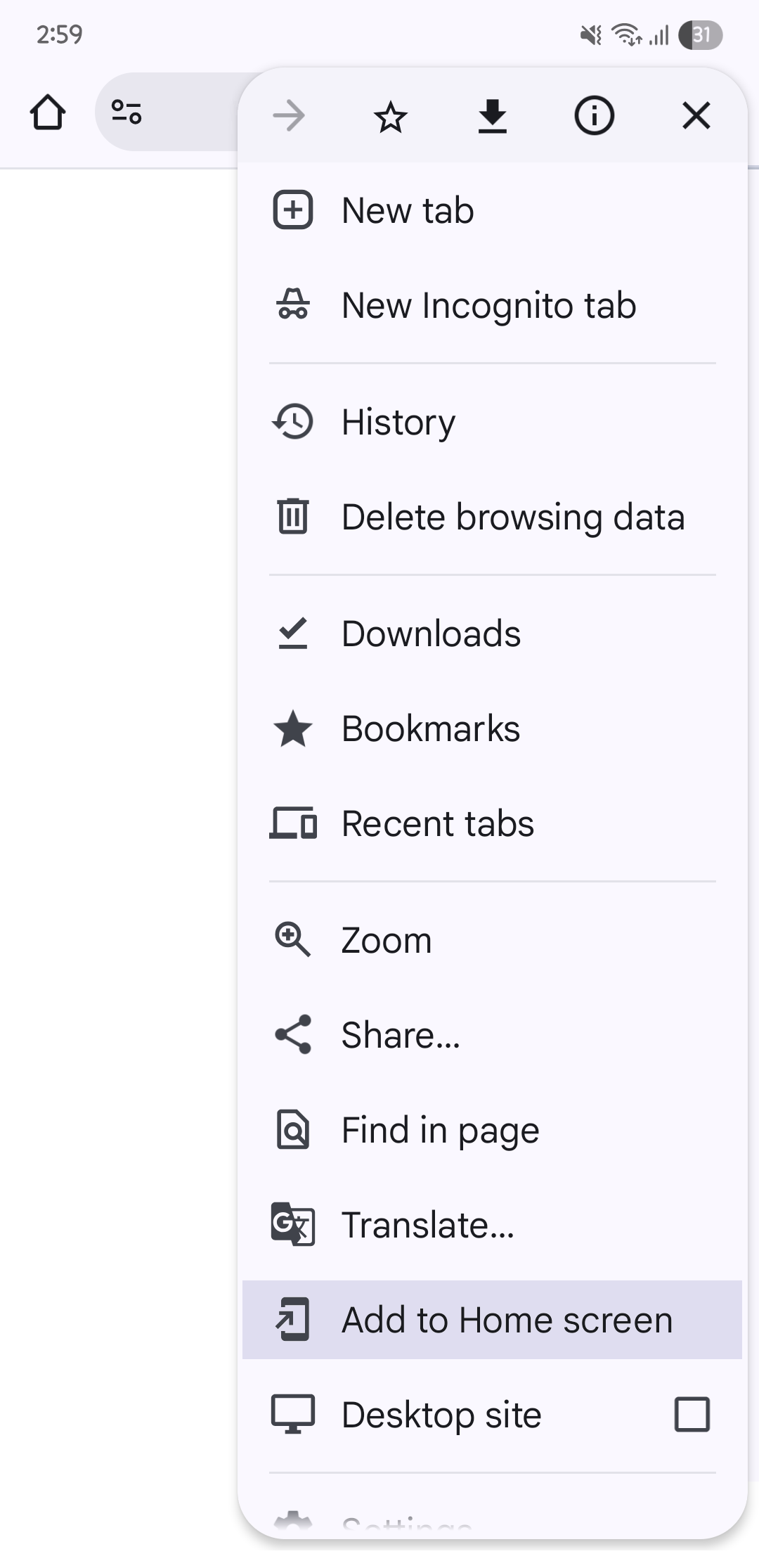
- 1Accessing a Vercel Web App on Mobile Chrome
- 2In Chrome, tap the three dots (⁝) at the top-right corner of your screen, next to the address bar.
- 3Tap on [Add to Home screen] from the menu.
- 4Install app→ [Install]
- 5Once added, the app icon will show up on your home screen. When you tap it, it opens in full screen without the browser address bar—just like a native app.
Use Cases: Vercel for Your Web Apps
| Use Case | Description |
|---|---|
| Attendance Check | Users can enter the date, their name, and a short comment—then submit it. |
| Mini Games | Simple word puzzles or click challenges made with CSS and JavaScript. |
| Quiz App | A web app built with JavaScript for solving quizzes and checking answers. |
| Progress Dashboard | Shows each participant’s progress or submissions in a clear, shared format. |
| Submission Form | A lightweight form where users can type or upload their assignments. |
| Real-Time Chat | Lets users chat freely with each other—can be built with Firebase or similar tools. |
With just a simple idea, you can create a fun and useful web app that offers a great user experience. Don’t be afraid to get creative—sometimes, the smallest ideas bring the biggest joy and value.
