HTML Made Easy: A Beginner’s Guide to the Structure of Web Development
HTML Made Easy: A Beginner’s Guide to the Structure of Web Development
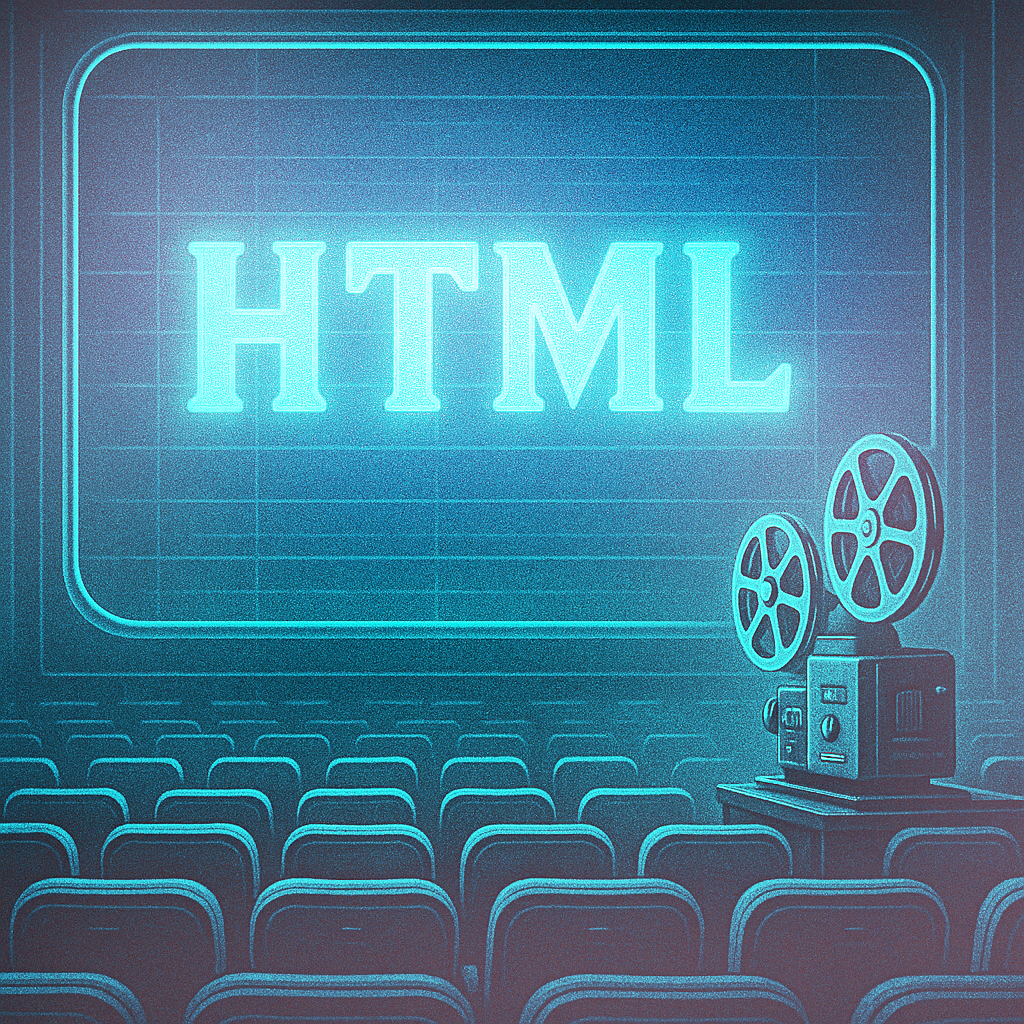
Learning the Basics of HTML: Your First Step to Building the Web
Hello there! If you’re just stepping into the world of web development, it might feel a little overwhelming at first. But don’t worry — you’re not alone. Let’s take this first step together, one gentle step at a time.
When creating a web page, the very first language you’ll encounter is HTML. It’s the foundation of web development — like the bones that hold up the body of a website.
What is HTML?
HTML stands for HyperText Markup Language. It’s the language that defines the structure of a web page. That might sound a bit technical, but in simple terms:
All the things you see on a website — text, images, tables, links, and buttons — they’re all placed using HTML. Unlike CSS (which makes your site look beautiful) or JavaScript (which brings it to life with interactivity), HTML focuses on laying out the structure — like a blueprint.
The Basic Structure of an HTML Document
Here’s what a simple HTML document looks like. It might seem unfamiliar at first, but don’t worry — once you look at it line by line, it’ll start to make sense.
A Quick Breakdown of the Structure
| Tag | What It Does |
|---|---|
| <!DOCTYPE html> | Declares that this is an HTML5 document. |
| <html> | The root element that wraps the entire HTML content. |
| <head> | Contains meta information (not shown on the page). |
| <title> | The title shown on the browser tab. |
| <body> | Holds all the content that users actually see. |
Commonly Used HTML Tags
Here are some tags you’ll often use while building web pages — you’ll become good friends with them in no time.
| Tag | Description |
|---|---|
| <h1> ~ <h6> | Headings. <h1> is the biggest and most important, <h6> is the smallest. |
| <p> | Paragraph. Used for blocks of text. |
| <a href=”URL”> | Hyperlink. Links to another page. |
| <img src=”…” alt=”…”> | Displays an image with alternate text. |
| <ul>, <ol>, <li> | Lists. Unordered list, ordered list, and list items. |
| <div> | A container used to group sections, often styled with CSS. |
HTML Isn’t a Magician — It’s a Designer!
At some point, you might wonder, “Is HTML all I need to make a website?”
Well, not quite! HTML is essential, but it can’t make your site beautiful or interactive on its own. That’s where CSS (for styling) and JavaScript (for functionality) come in.
Think of HTML as the architect — it lays the foundation and framework. Just like a house needs strong foundations before painting and decorating, learning HTML is the first solid step in your web development journey.
The tags might seem unfamiliar or even confusing at first, but keep going — as you practice, you’ll start to recognize them like old friends. I hope this post gives you a little boost as you take your first step into the world of coding.
Let’s learn together, step by step. I’m cheering you on! You’ve got this!
